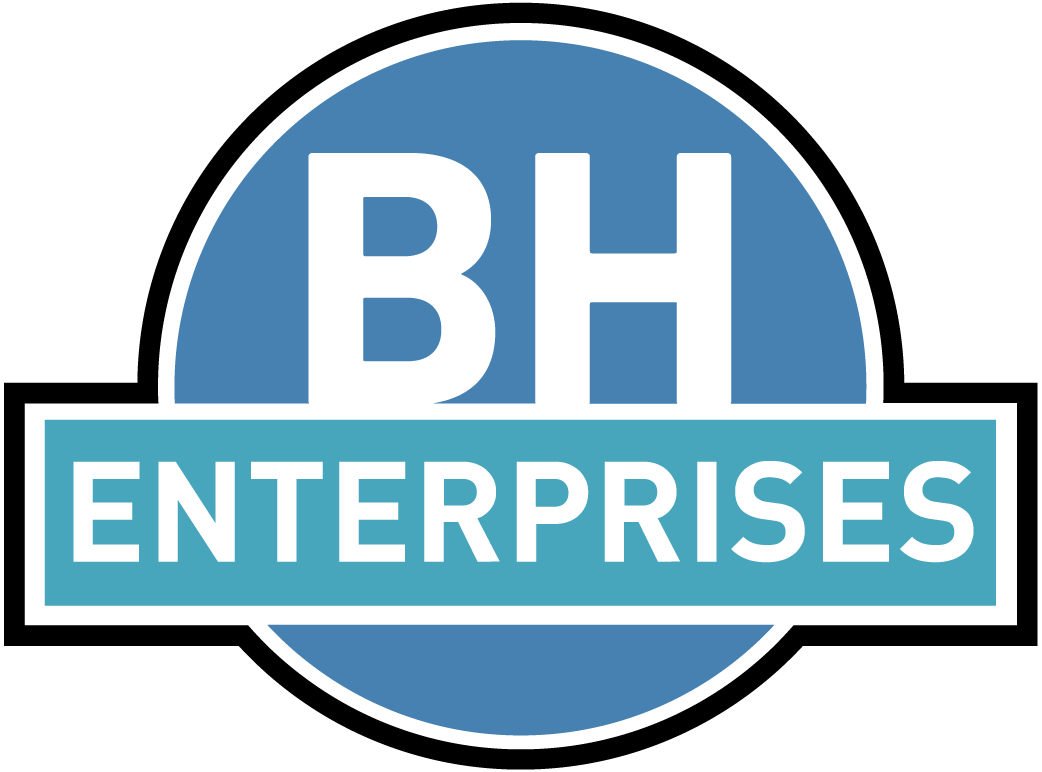cliqo is a command line (CLI) program for QuickBooks Online. With it, you can:
Features and Benefits
Create and update QuickBooks records like customers, invoices, vendors, and bills
Delete, void, inactivate, or (re) activate QuickBooks records
Get all information for a specific record
List all records in a tabular form using a SQL like select syntax
Print (download a PDF) for certain records including bill, credit memo, estimate, invoice, purchase order, refund receipt, sales receipt, and vendor credit
Supported records are:
Accounts
Bills
Credit memos
Customers
Employees
Estimates
Invoices
Journal entries
Payments
Purchase orders
Refund receipts
Sales receipts
Time activity entries
Transfers
Vendors
Vendor credits
Run 22 standard QuickBooks reports - see Standard Reports below
Supported output formats include CSV, JSON, and TSV for easy read/paste into spreadsheets or for further processing
Output to console, redirect to file, or send to clipboard for easy pasting into Excel or Google Sheets
cliqo is available for both Windows and Linux
Standard Reports
cliqo can generate these reports in text, CSV, or TSV format:
Balance Sheet
Profit And Loss
Profit And Loss Detail
Trial Balance
Cash Flow
Inventory Valuation*
Customer Sales
Item Sales
Department Sales
Class Sales
Customer Income
Customer Balance
Customer Balance Detail
Aged Receivables
Aged Receivable Detail
Vendor Balance
Vendor Balance Detail
Aged Payables
Aged Payable Detail
Vendor Expenses
General Ledger Detail
Tax Summary
Start Your Free Trial Today
cliqo is free for one month and just $30/month thereafter*.
* for up to 5 connected QuickBooks companies.
Getting Started
To get started, follow these steps:
Visit the downloads page to obtain cliqo for your operating system
Extract the cliqo executable from the zip file
Run "./cliqo quickstart" to authorize access to your QuickBooks Online company
Once authorized, you can use any of the other commands:
Example 1: ./cliqo get customer 1
Example 2: ./cliqo select vendor
Example 3: ./cliqo select invoice --max 5
Example 4: ./cliqo print invoice 103 invoice_103.pdf
Example 5: ./cliqo report ar"
for more usage help, run "cliqo -h" or see the full cliqo documentation