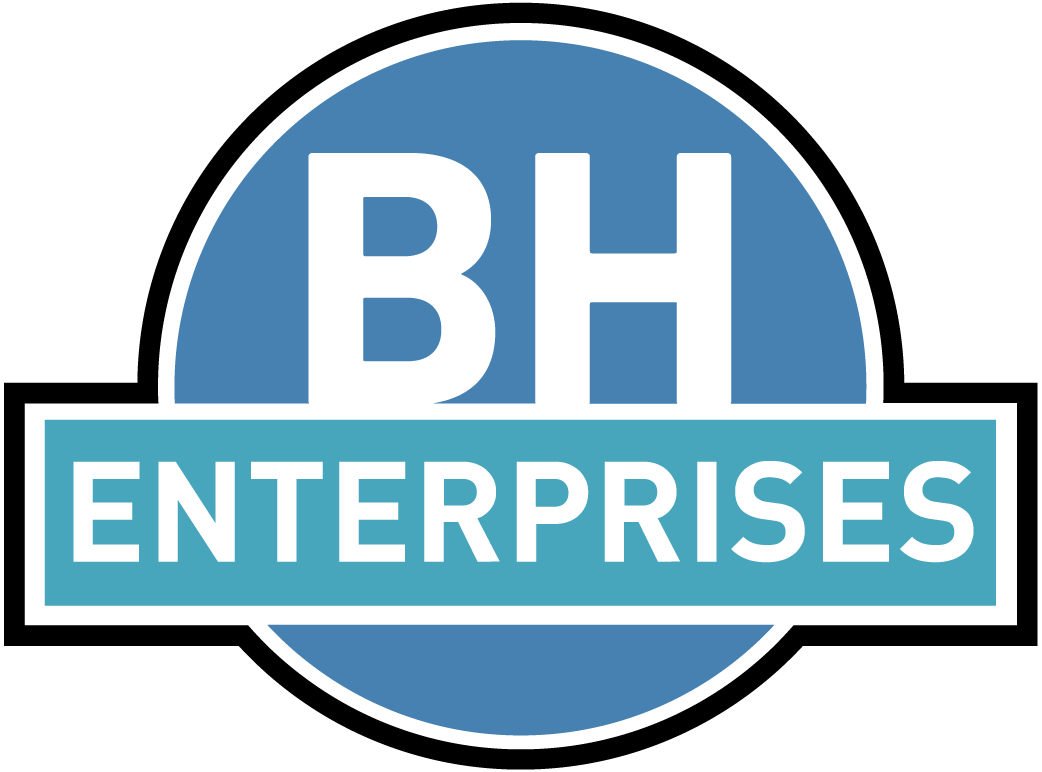You can use cliqo with PowerShell to automate many tasks in QuickBooks online. Here, we will discuss a few of the more common tasks, including:
Creating Invoices With cliqo and PowerShell
The following example demonstrates how to create a new invoice:
PS c:\cliqo> .\cliqo new invoice new_invoice.json Invoice created with id 171
And here's the new_invoice.json supplied to the new command above:
{
"CustomerRef": {
"name": "Amy's Bird Sanctuary",
"type": "",
"value": "1"
},
"Line": [
{
"Amount": 100.0,
"Description": "Weekly Gardening Service",
"DetailType": "SalesItemLineDetail",
"Id": "1",
"LineNum": 1,
"SalesItemLineDetail": {
"ItemRef": {
"name": "Gardening",
"type": "",
"value": "6"
},
"Qty": 4,
"ServiceDate": "",
"TaxCodeRef": {
"name": "",
"type": "",
"value": "TAX"
},
"TaxInclusiveAmt": 0,
"UnitPrice": 25
}
}
]
}
Tip: In order to create your JSON input for the new command, we recommend first creating a sample of your new record using the QuickBooks Online web interface. then use the get command to show the JSON, as follows:
PS c:\cliqo> .\cliqo --format=json --fields=all get customer 1
{
"Active": true,
"Balance": 1086.0,
"BalanceWithJobs": 1086.0,
"BillAddr": {
"City": "Bayside",
"Country": "",
"CountrySubDivisionCode": "",
"Id": "99",
"Lat": "",
"Line1": "101 Ocean View",
"Line2": "Suite 400",
"Line3": "",
"Line4": "",
"Line5": "",
"Long": "",
"Note": "",
"PostalCode": "11360"
},
"BillWithParent": false,
"CompanyName": "Amy's Bird Sanctuary",
"CurrencyRef": {
"name": "United States Dollar",
"type": "",
"value": "USD"
},
"DefaultTaxCodeRef": {
"name": "",
"type": "",
"value": "2"
},
"DisplayName": "Amy's Bird Sanctuary",
"FamilyName": "Lauterbach",
"FullyQualifiedName": "Amy's Bird Sanctuary",
"GivenName": "Amy",
"Id": "1",
"Job": false,
"Level": 0,
"MetaData": {
"CreateTime": "2017-08-30T16:48:43-07:00",
"LastUpdatedTime": "2021-03-04T11:02:44-08:00"
},
"MiddleName": "",
"Notes": "",
"OpenBalanceDate": "",
"PreferredDeliveryMethod": "Print",
"PrimaryEmailAddr": {
"Address": "Birds@Intuit.com"
},
"PrimaryPhone": {
"FreeFormNumber": "(650) 555-3311"
},
"PrimaryTaxIdentifier": "",
"PrintOnCheckName": "Amy's Bird Sanctuary",
"ResaleNum": "",
"ShipAddr": {
"City": "Bayshore",
"Country": "",
"CountrySubDivisionCode": "CA",
"Id": "97",
"Lat": "",
"Line1": "4581 Finch St.",
"Line2": "",
"Line3": "",
"Line4": "",
"Line5": "",
"Long": "",
"Note": "",
"PostalCode": "94326"
},
"Suffix": "",
"SyncToken": "3",
"Taxable": true,
"Title": "",
"domain": "QBO",
"sparse": false
}
Creating Accounts With cliqo and PowerShell
Instead of creating a file with the JSOn content, we can pass the JSOn directly to cliqo. In the example below, we first create a PowerShell object representing our new general ledger account. We then convert to JSON and escape quotation marks. And finally call cliqo to create our new account.
# Create new QuickBooks Online customer info with PowerShell
$account = @{
Name = "Customer Deposits - New York";
AccountType = "Other Current Liability";
AccountSubType = "OtherCurrentLiabilities";
} |
ConvertTo-JSON -compress
$account = $account -replace '"', '\"'
.\cliqo new account $account
Printing Invoices With cliqo and PowerShell
The following example demonstrates how to download invoice with id 103.
PS c:\cliqo> .\cliqo print invoice 103 invoice_103.pdf Invoice printed with id 103 to invoice_103.pdf
Note: the id is not the same as the invoice number. To get the Id for a given invoice number (DocNumber), perform a select query like this:
PS c:\cliqo> .\cliqo select invoice --where "DocNumber = '1033'" 103 Geeta Kalapatapu 629.1
Running Reports With cliqo and PowerShell
The following example demonstrates how to run an Accounts Receivable Aging report:
PS c:\cliqo> .\cliqo report ar
Aged Receivables
2021-03-04
Printed 2021-03-04 11:01:29-08:00
Current 1 - 30 31 - 60 61 - 90 91 and over Total
Amy's Bird Sanctuary 200.00 100.00 786.00 1086.00
Bill's Windsurf Shop 85.00 85.00
Freeman Sporting Goods 0.00
0969 Ocean View Road 477.50 477.50
55 Twin Lane 85.00 85.00
Total Freeman Sporting Goods 0.00 0.00 0.00 0.00 562.50 562.50
Geeta Kalapatapu 629.10 629.10
Jeff's Jalopies 81.00 81.00
John Melton 450.00 450.00
Kookies by Kathy 75.00 75.00
Mark Cho 314.28 314.28
Paulsen Medical Supplies 954.75 954.75
Red Rock Diner 226.00 226.00
Rondonuwu Fruit and Vegi 78.60 78.60
Shara Barnett 0.00
Barnett Design 274.50 274.50
Total Shara Barnett 0.00 0.00 0.00 0.00 274.50 274.50
Sonnenschein Family Store 362.07 362.07
Sushi by Katsuyuki 160.00 160.00
Travis Waldron 414.72 414.72
Weiskopf Consulting 375.00 375.00
TOTAL 200.00 0.00 100.00 0.00 5828.52 6128.52
Extracting Data With cliqo and PowerShell
The following PowerShell commands can be used to retrieve customer with Id 1 and display its name and balance:
# Get QuickBooks Online customer info with PowerShell $customer = .\cliqo --format=json get customer 1 | ConvertFrom-JSON Write-Host $customer.FullyQualifiedName Write-Host $customer.Balance
Start Your Free Trial Today
cliqo is free for one month and just $30/month thereafter*.
* for up to 5 connected QuickBooks companies.
Getting Started
To get started, follow these steps:
Visit the downloads page to obtain cliqo for your operating system
Extract the cliqo executable from the zip file
Run "./cliqo quickstart" to authorize access to your QuickBooks Online company
Once authorized, you can use any of the other commands:
Example 1: ./cliqo get customer 1
Example 2: ./cliqo select vendor
Example 3: ./cliqo select invoice --max 5
Example 4: ./cliqo print invoice 103 invoice_103.pdf
Example 5: ./cliqo report ar"
for more usage help, run "cliqo -h" or see the full cliqo documentation